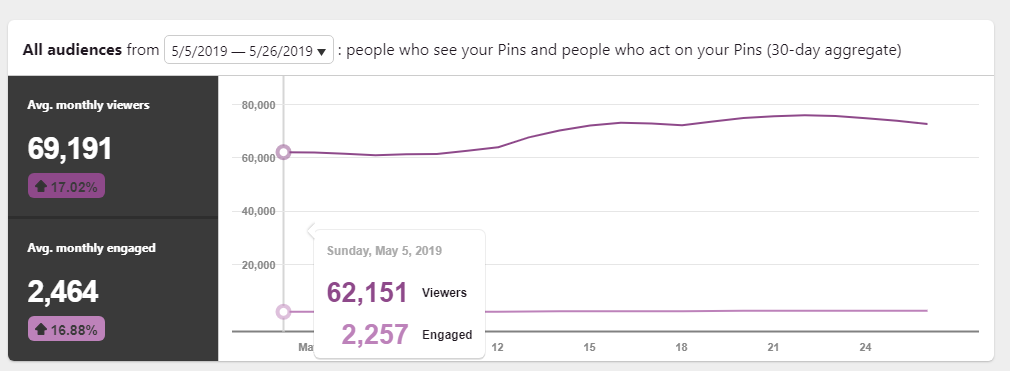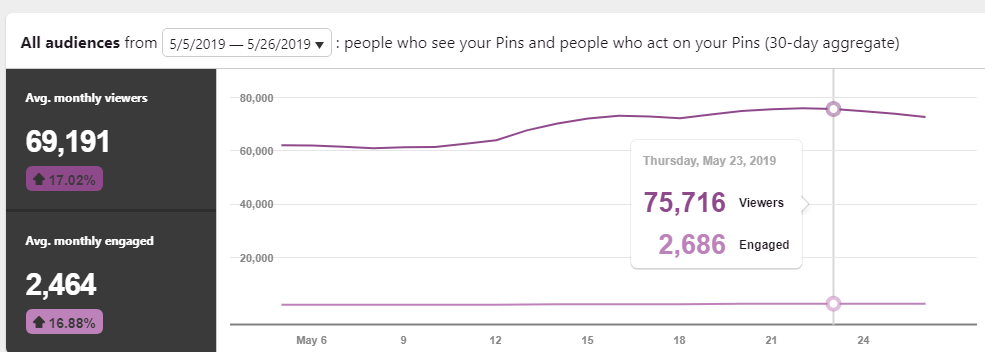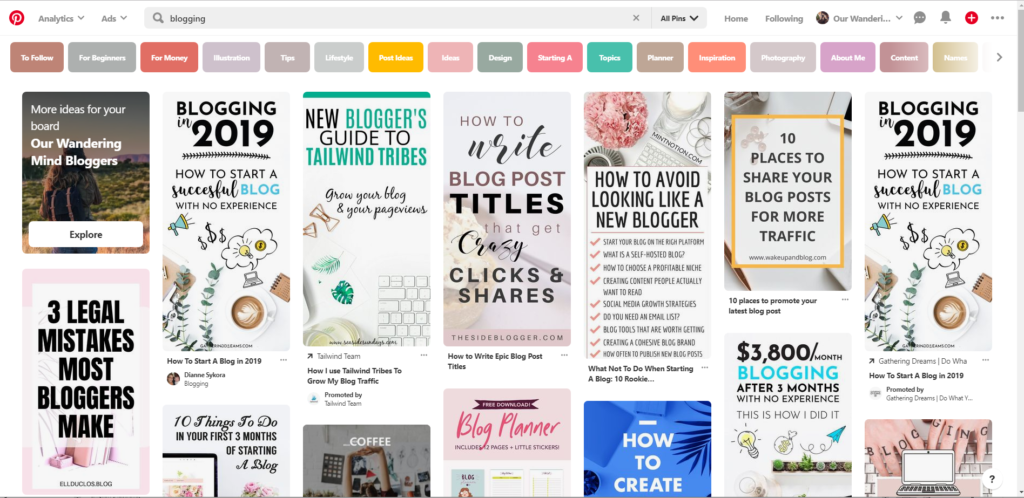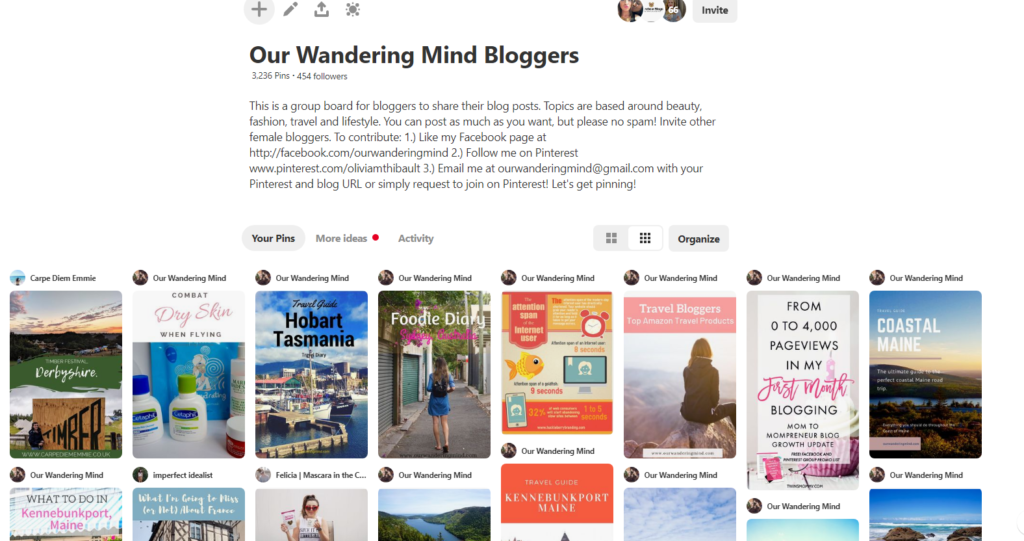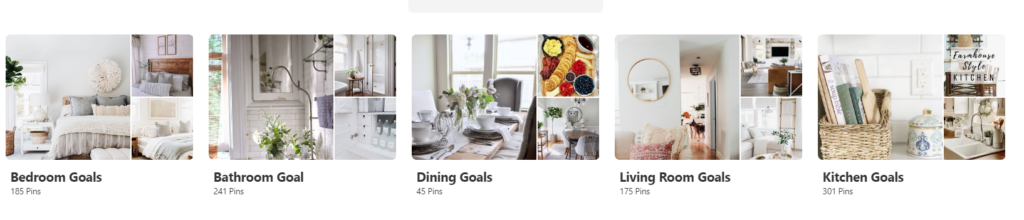If you’re looking to grow your blog, Pinterest is where it’s at.
If you’re not utilizing Pinterest, but you’re looking to seriously increase your blog views, you’re definitely not reaching your blogs full potential. I’ve always been pretty active on Pinterest. That’s a lie, I’m actually very active on Pinterest, pinning the decor of my future home, recipes to cook for dinner that week, and amazing travel destinations, on the daily. Although it’s noted that Pinterest already boosts active users on their website, I still really wanted to get more serious about the platform since a large percentage of my audience comes from Pinterest.
A few months ago I finally decided to sit down and get a little more serious when it came to Pinterest. I spent hours researching different tips and strategies to increase my repins and viewers. After a bit of trial and error, I was able to increase my Monthly Viewers Over 10,000 in two weeks!
I’m here to save you the hours of researching Pinterest strategies and just tell you straight up what you can easily do, right now, to increase your Pinterest Monthly Viewers.
First, I just want to note that because your Monthly Viewers increase, doesn’t necessarily mean that your blog views will increase as well. However, they do typically go hand and hand and my goal with Pinterest is to get as many (of the right) people exposed to my content.
Everything I mentioned below, I implemented at the beginning of May. You can see that the strategies that I mentioned increased my Monthly Viewers by over 10,000 views from May 12- 26. With my own personal experience and research, I’m confident that if you adopt the strategies that I mention down below, you’ll see a dramatic improvement in your Pinterest Monthly Viewers as well.
If you’re looking for more strategies and changes you can do to increase your blog views, even more, you may want to check out my blog post-Small Changes You Can Do Right Now to Dramatically Increase Your Blogging Traffic. In that post, I dive into more about optimizing Pinterest, how to create engaging graphics, and utilizing other social media platforms as well.
SEO Pins
If you’re a blogger, you’ve probably have heard about SEO, a lot. SEO or search engine optimization is key for allowing people to find your site. I’ve touched on the importance of SEO for your website in my Beginner’s Guide to Blogging. What I didn’t really give much thought to is SEO when it comes to Pinterest though, which was a big mistake on my part.
SEO can definitely seem super complex and stressful, but luckily basic SEO for Pinterest is super easy and hardly takes any time at all. When it comes to SEO on Pinterest, you simply just want to see what people are searching for and use that as your basis of your Pins and blog posts.
For example, if I’m looking to write a blog post about blogging when I search “blogging” in the search box, there’s a list of recommended words to add to my initial search. These recommendations are what people who are also searching about blogging topics are specifically searching for.
So as you can see from the search, the top searches when it comes to blogging is “Blogs to Follow” “Blogging for Beginners” and “Blogging for Money.” Those are the three topics most searched for on Pinterest when it comes to blogging. If you want to create Pins that get the most searches, these are the ones you should be using.
It’s that simple.
All that being said, I don’t base my content necessarily off of the top Pinterest searches, but I use them as a general idea of what I should do in regards to my Pinterest graphic or what topics I should cover in my blog post. If you’re looking to increase your blog views or looking for some inspiration for new blog post ideas, this is a super easy and quick way to get tons of content ideas for your blog.
Create Multiple Graphics
Instead of creating one pin for every blog post, (if you’re not creating a pin for every blog post, you really need to be), creating multiple pins for every blog post was something that I didn’t think of in the beginning, but I think has really been a vital part in increasing my views.
Creating multiple pins is great so that you have multiple images for each blog post and allows you to appeal to different types of people. This will, therefore, increase the likelihood of your pin getting clicked on, but having multiple pins linking back to the same blog post is also said to give you a little boost in the Pinterest algorithm just like any fresh new content does.
If you don’t have the time to turn over new blog posts every day or multiple times a week, then creating multiple pins is a great way to keep updating with fresh, new content without much effort at all.
This is something that I didn’t find tons of research on, but it’s something that I found a few posts discussing and after trying it for myself, I think it does make a difference and definitely worth implementing.
Add a Need
A huge tip that super simple to implement when creating Pins is to add a NEED to your pin.
For example, instead of Amazon Travel Products as your title, something like Top Amazon Travel Products that You Need For Your Next Trip will create that response from people to want to click on your post and find out what they need. There’s tons of research that adding a need or a call-to-action in just about any marketing avenue will deliver more results and should be a no-brainer when it comes to marketing your blog posts as well.
After doing my research, I went through my old pins and not only created a brand new graphic, as I touched on in my previous tip but also added a Need to the title. I think the combination of the two really helped drive my Pinterest viewers up a lot and will do the same for you as well.
Group Boards
Group boards are something that really has changed my Pinterest strategy. Group boards are a board just like your personal boards like your popular blog posts, fashion favorites etc. Group boards are something that a lot of like-minded people are apart of and joining them increases your exposure and targets the right people, people interested in what you’re talking about.
Pinning your pins to specific group boards is a great way to target your target audience and increase your exposure to the right people.
For example for my Travel Pins, they get a lot more traffic from my Travel Group boards than any other board that I have. That’s because I’m targetting people who are specifically interested in travel and reaching my target audience.
I’ve touched more about the importance of Group Boards and about how to join the Our Wandering Mind Group Board in my Small Changes You Can Do Right Now to Dramatically Increase Your Blog Views post.
Tidy Up Pinterest Boards
The last step that I implemented to increase my Pinterest Monthly Viewers was tidying up my Pinterest Boards. If you go to your profile and click the pencil icon next to your Pinterest board, you can edit the title of your board, privacy, and cover image of your board. To tidy up my Pinterest boards, I just made sure all my Titles were capitalized, all boards had a description with keywords to make them easily searchable and then made the cover of the board visually appealing and cohesive with my other boards.
This way my Pinterest profile looks cohesive, professional, and visually appealing and people are more likely to want to follow me in return.
I’m not positive that tidying up my Pinterest boards really added to my Monthly Viewers, but it’s a step that doesn’t hurt and will definitely be beneficial in the long-run.
I hope you found this blog post helpful and learned some helpful tips from the research and trials that I did to increase my Pinterest Monthly Views. I’m shocked that a few simple steps like the ones above increased my Monthly Views by over 10,000 in a short two-weeks.
If you implement any of these tips mentioned above or have a Pinterest tip that you think has really changed your Pinterest game, leave it in the comments for others down below! If you would like to stay up-to-date with Our Wandering Mind, consider subscribing!